Changing your company name in Nepal might sound complicated, but it’s actually a straightforward legal process if you follow the right steps. Whether you’re rebranding, merging, or simply want a fresh start, this guide will walk you through how to change your company name in Nepal—legally and smoothly.
Note: This guide applies only to companies registered under the Office of Company Registrar (OCR). It includes Private Limited and Public Limited companies. Sole proprietorships follow a different procedure.

Pre-Application Requirements: Required Meetings
Before applying for a company name change in the OCR system, you must complete the following corporate steps:
1. Hold a Board Meeting (for Pvt Ltd)
- Call a Board of Directors meeting to pass a resolution proposing the name change.
- Keep minutes of the meeting as proof.
- Decide on at least three alternative names in case your first choice is not approved.
2. Hold a Special General Meeting (for Public Ltd)
- Call a Special General Meeting (SGM) to approve the name change.
- Pass a special resolution as required by the Companies Act 2063.
- Quorum and approval percentage may vary depending on your company’s Articles of Association. Many require around 75% shareholder approval.
- Record detailed SGM minutes for submission.
- Approve amendments to the Memorandum of Association (MOA) and Articles of Association (AOA) to reflect the new name.
This step is mandatory — OCR will reject your application without SGM approval.
7 Easy Steps to Change a Company Name in Nepal
Here’s a simple step-by-step process to change your company’s name in Nepal:
- Log in to Your OCR Dashboard
- Open the “Post Registration Activities” Menu
- Select “Name Change” and Proceed
- Enter Your New Company Name
- Choose Required Decision Document
- Upload Required Documents
- Submit the Name Change Application
Step 1. Log in to Your OCR Dashboard
Go to the Office of Company Registrar (OCR) portal: https://camis.ocr.gov.np/login.
Enter your username and password to access your dashboard.
Step 2. Open the “Post Registration Activities” Menu
After logging in:
- Click Post Registration Activities.
- This section includes all post-registration services like amendments, name change, share structure updates, etc.
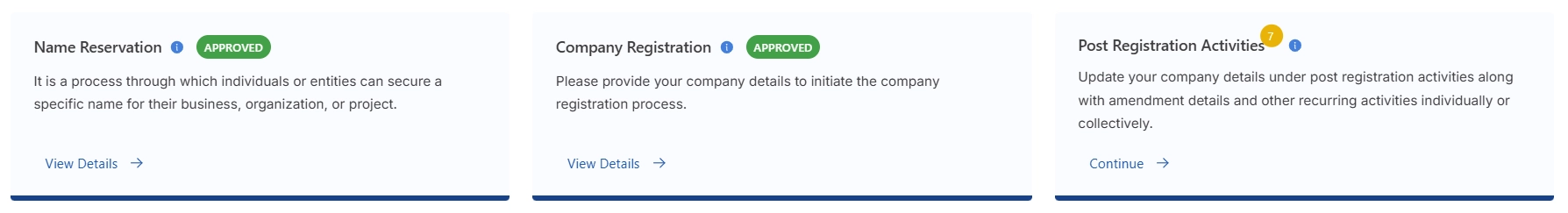
Step 3. Select “Name Change” and Proceed
- Click Name Change
- Press Next to continue
This takes you to the name availability section.
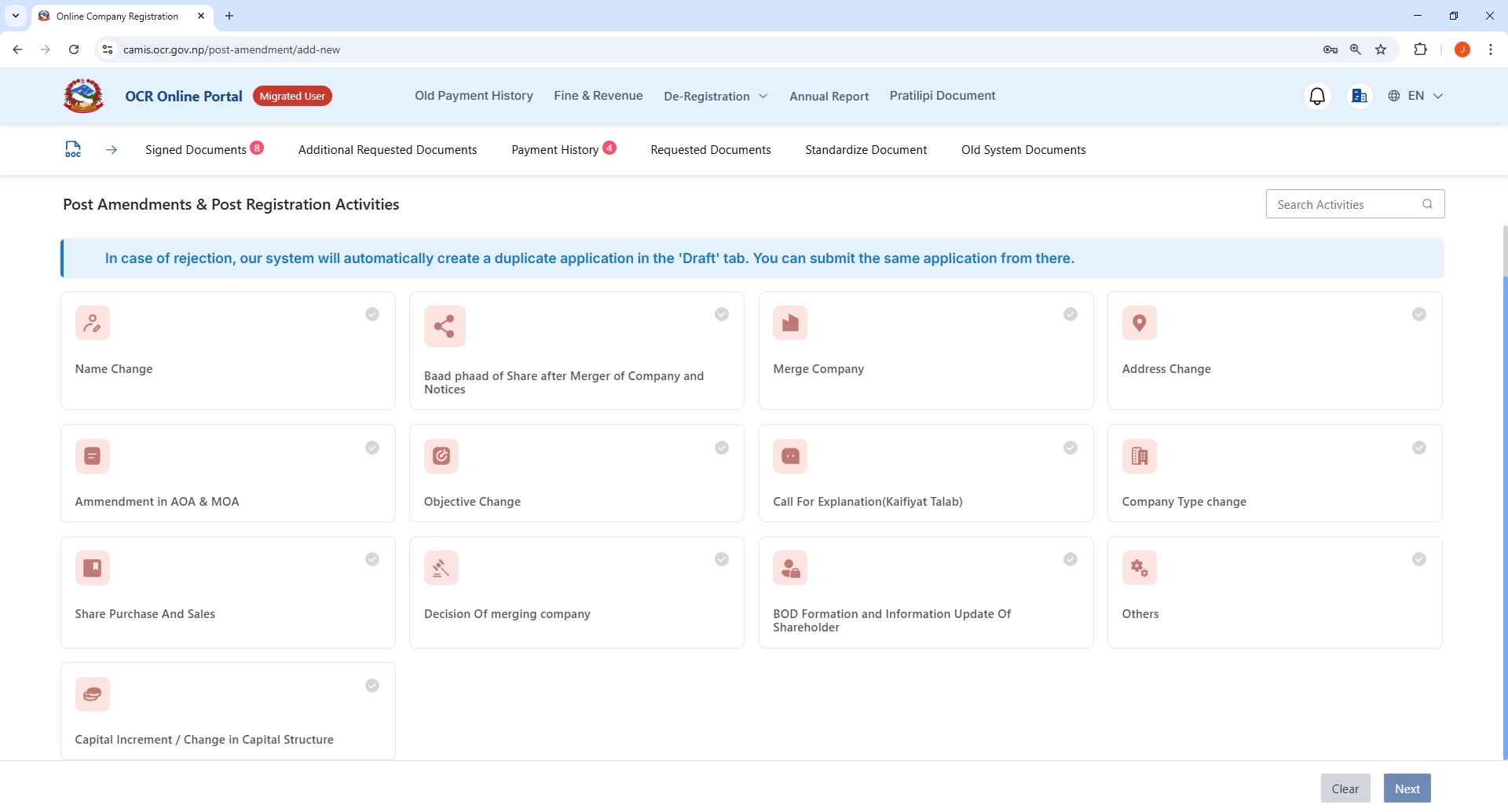
Step 4. Enter Your New Company Name
You must provide the new name in:
- English
- Nepali

After entering:
✔ Click Check Availability
If the name is available, you’ll see a green confirmation message.
Then click Continue Registration Process.

Step 5. Choose Required Decision Document
Select the type of meeting or decision that approved the name change:
- Annual General Meeting (AGM)
- Special General Meeting (SGM)
- Board of Directors (BOD) Meeting
Then enter the Proposed Amendment Reasons, explaining why the name is being changed.
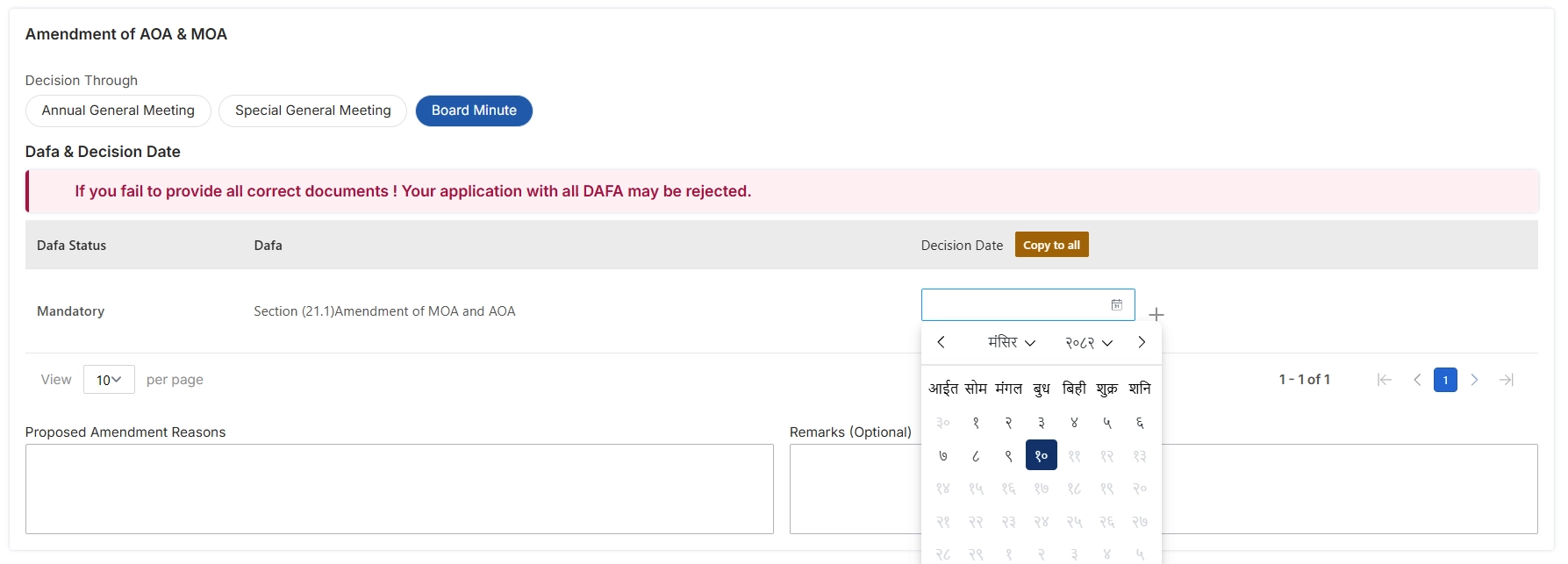
Step 6. Upload Required Documents
Prepare and upload the following documents in PDF format:
Mandatory Documents:
- Articles of Association (AA) – Amended
- Memorandum of Association (MoA) – Amended
- Decision of SGM / AGM
- TIN Mahale
- Previously registered amended documents
- Consent/Approval letter from relevant authority
- Decision of Board of Directors (BOD)
Ensure clear scans and proper signatures/stamps.
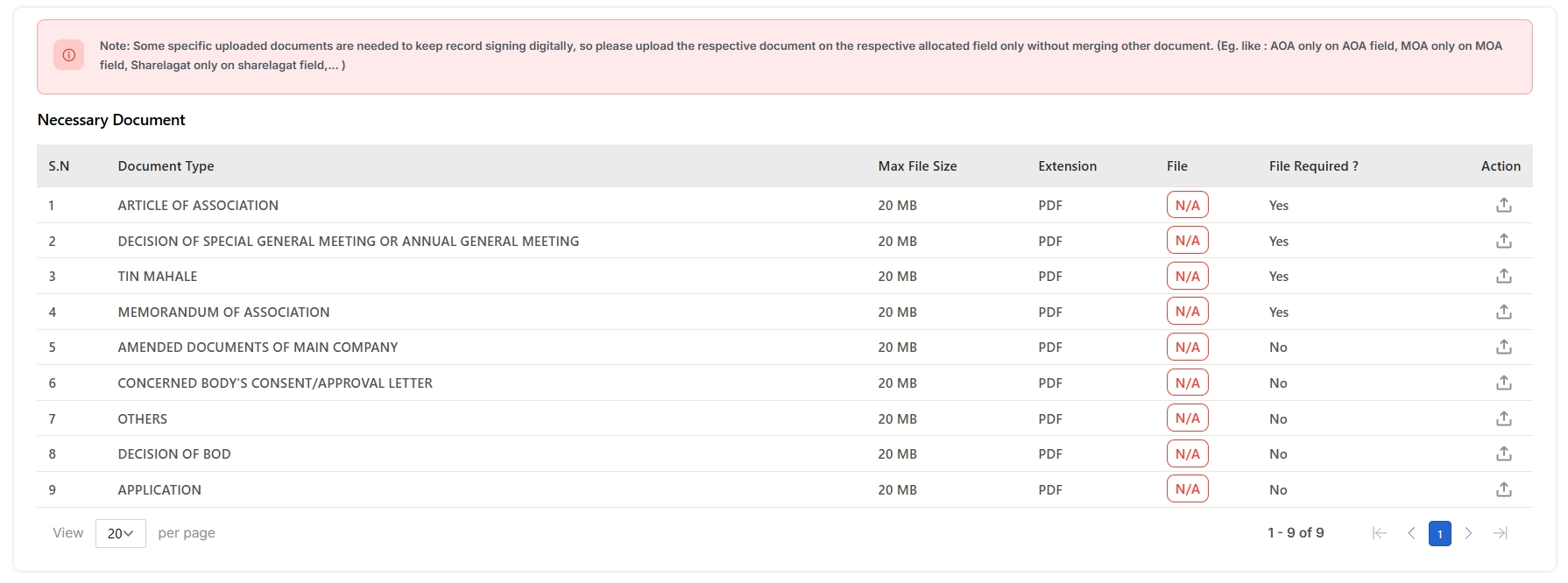
Step 7. Submit the Name Change Application
After verifying all details:
- Click Submit Application
- You will receive an Application Reference Number
- Pay 25% of the registration fee. OCR fees may vary depending on the company type or authorized capital.
- OCR will review your documents
- If approved, your new company name certificate will be updated in the OCR system
How Long Does It Take?
| Process | Time |
|---|---|
| Name search & resolution | 1–2 days |
| SGM + document preparation | 2–3 days |
| OCR submission & review | 3–10 days |
| Newspaper notice (if required) | 1–2 days |
| Final approval | 1–3 weeks |
Total Estimated Time:
- 1–3 weeks (private company)
- 2–4 weeks (public company)
Note: Delays may occur due to document issues, publication, or OCR verification.
What to Do After the Name Change
Once your company name is officially changed, here are a few essential follow-up steps:
1. Update MOA & AOA
Reflect the new name in all copies of Memorandum and Articles of Association.
2. Notify Relevant Authorities
Inform these government bodies:
| Authority | Purpose |
|---|---|
| Inland Revenue Department (IRD) | Update PAN & VAT certificates |
| Nepal Rastra Bank (NRB) | For foreign-invested companies |
| Banks & Financial Institutions | Update company account name |
| Local Ward Office / Municipality | Update business license |
| Department of Industry (DOI) | If registered under FDI |
3. Publish a Public Notice
Publish a notice in a national daily newspaper (e.g., Gorkhapatra, Kantipur) announcing:
- Old name
- New name
- Effective date
Submit proof of publication to OCR within 30 days.
4. Update PAN & VAT Registration
Apply at IRD with the Certificate of Name Change.
👉 You can learn more in our guide on how to register a Business PAN in Nepal.
5. Update Business Materials & Operational Accounts
Revise all official materials and accounts, including:
- Business & marketing materials: Business cards, letterheads, invoices, signboards, brochures, and packaging
- Digital presence: Website, email signatures, social media profiles, payment gateways, Google My Business, app store listings
- Contracts & agreements: Supplier, client, lease, and service contracts
6. File Annual Return
Ensure your next annual return at OCR reflects the new name.
Need Help? Get Expert Guidance
Avoid delays and rejections. Let Mr. Dipendra Shah (10+ years experience) guide you.
WhatsApp / Call: +977 9851 253 180
Frequently Asked Questions (FAQ)
Can a sole proprietorship change its name?
No. Only companies registered under OCR (Pvt Ltd, Public Ltd) can follow this process. Sole proprietors update via local ward office.
Can I change the name if the company is under litigation?
No. OCR rejects name changes during legal disputes.
Do I need to update the company stamp?
Yes. Order a new stamp with the updated name.
Can OCR reject my new name?
Yes, for reasons such as:
- Name too similar to existing companies
- Restricted words
- Incorrect documentation
Sources:
- Companies Act 2063 (2006) – OCR Official PDF
- OCR Online Portal – camis.ocr.gov.np
- IRD Guidelines – ird.gov.np
